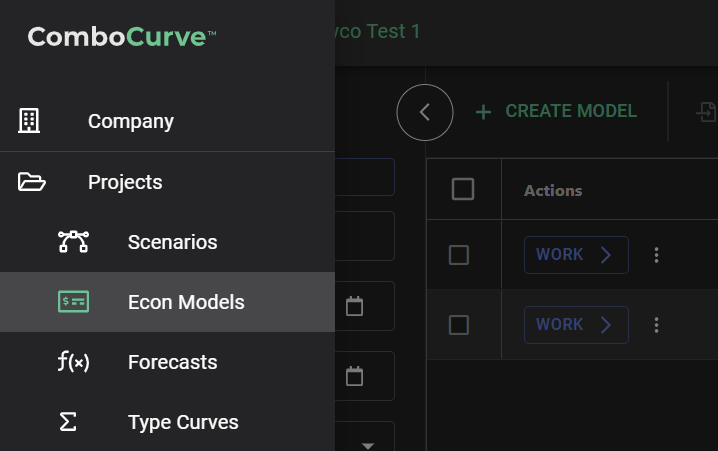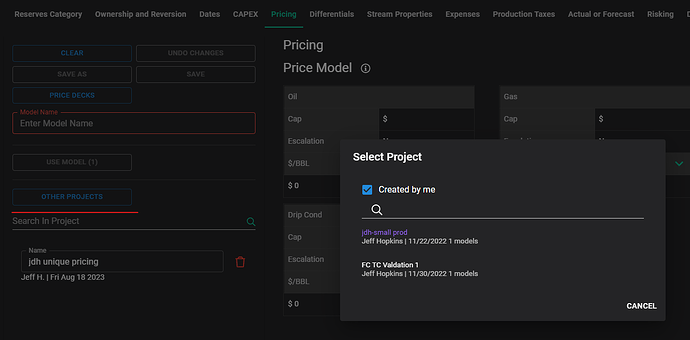Hello @Peidong_Zhao ,
Thank you for utilizing our forum and API. Your engagement is greatly appreciated.
You’ve raised a valid point regarding the information in our documentation. While it’s true that the documentation states acceptance of up to 500 items, please note that these 500 items pertain to pricing models themselves. However, for the rows properties within gas, oil, ngl, and dripCondensate, the maximum allowable number of rows objects is set at 100.
In addition, upon reviewing your request, I’ve identified a few aspects that might need attention:
- It seems that within
priceModel.oil.gas.rows objects, both ‘WTI’ and ‘HHUB’ properties are being sent. It’s important to note that these properties are not allowed in the model. This is the reason for the “All rows must contain exactly one of the following properties: dollarPerMmbte or dollarPerMcf” error message you encountered.
For reference, a valid payload example is provided below:
[
{
"name": "pricing-model-name",
"unique": false,
"priceModel": {
"oil": {
"cap": 1,
"escalationModel": "none",
"rows": [
{
"entireWellLife": "Flat",
"price": 1
}
]
},
"gas": {
"cap": 7,
"escalationModel": "none",
"rows": [
{
"dollarPerMmbtu": 2,
"dates": "2020-02-01"
}
]
},
"ngl": {
"cap": 7,
"escalationModel": "none",
"rows": [
{
"dates": "2023-06-01",
"pctOfOilPrice": 100
}
]
},
"dripCondensate": {
"cap": 4,
"escalationModel": "none",
"rows": [
{
"entireWellLife": "Flat",
"pctOfOilPrice": 100
}
]
}
}
}
]
If you require more detailed information about the model, feel free to explore the model name folder in our documentation. This folder provides comprehensive insights into the payload structure. You can access it here: Model Details.
You can access to any in-depth documentation by clicking on the model folder name in our site:
Should you have any further inquiries or need additional assistance, please don’t hesitate to reach out. We’re here to help.